
Are you struggling with an unresponsive screen on Samsung S24+/S24 Ultra/S24?
As you all know technology is advancing very rapidly including touchscreen technology, however, even though the technology is advanced, problems like unresponsive/lagging touchscreen have now become very common issues.
The main aim of Touchscreen technology is to allow you to use your smartphone smoothly.
But what if your screen starts lagging and you are unable to operate your Samsung S24 phone smoothly? You must be frustrated right?
To help you solve this problem, we have provided you with this guide in which you can learn how to fix the unresponsive or lagging touchscreen on the Samsung S24 Ultra/S24/S24 Plus.
Before moving to the solutions, let us see what can cause the touchscreen not to work on your Samsung S24.
What Is Causing Unresponsive Touchscreen on Your Samsung Phone?
Here are some reasons why your Samsung phone’s touchscreen is not working.
- Overheating: You may be facing an unresponsive screen due to overheating.
- Background Apps: Too many background apps can cause your phone’s touchscreen to not function well.
- Corrupted Apps: Sometimes you may have installed any third-party app from which viruses may have entered your device and caused this problem.
- Full Storage: Your phone touchscreen can function unresponsively if your storage is full.
- Screen Damage: Another reason can be that your screen is damaged and that’s why your phone screen is lagging.
Now that we have discussed the reasons behind this issue, we can move ahead and see what are the fixes to the problem.
Fix Unresponsive Screen on Samsung S24 Ultra, S24 Plus, S24 (2024 Guide)
Fix 1: Check Your Samsung Phone Screen
The first thing you should do is check your phone screen and make sure your phone screen doesn’t have any cracks.
If your phone screen has cracks, then you should change your phone screen and if it is not cracked then make sure to clean your screen with tissue before using your Samsung phone.
Fix 2: Restart Your Samsung Phone
To fix the unresponsive screen on your Samsung phone, you should restart your phone.
By restarting, you can operate your phone with a fresh beginning which will help you use your smartphone smoothly.
Fix 3: Update Your Samsung Phone to The Latest Version (If Available)
Another method you should do will be updating your Samsung phone.
It could be possible that your Samsung phone is not updated to the latest version and that might be the reason behind the unresponsive touchscreen.
In that case, make sure that you update your Samsung S24 phone to the latest version.
To update your Samsung Phone, go to Settings > Software Update > Download and Install (If available).
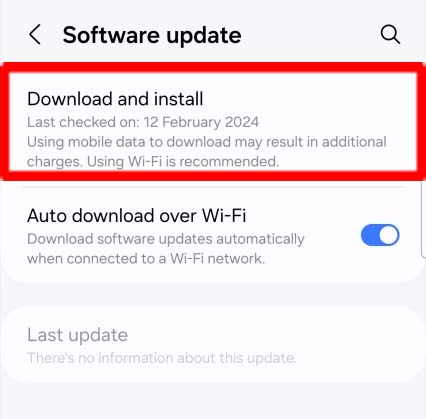
After updating your phone, check if your phone’s touchscreen is working smoothly or not.
Fix 4: Clear Your Phone Storage
As you already read, full storage can be responsible for an unresponsive touchscreen.
If your phone storage is full/almost full then you should delete the unnecessary/unused apps, files, or images/videos that are not useful for you anymore and occupy some space on your Samsung phone.
Fix 5: Turn OFF Touch Sensitivity
The Touch Sensitivity feature increases the screen sensitivity on your phone. It is helpful if you have installed a screen protector.
If you have not installed a screen protector but touch sensitivity is enabled then it may be causing an unresponsive touchscreen on your phone.
In that scenario, you have to disable Touch Sensitivity.
Here’s how to do so:
- Go to Settings.
- Tap on Display.
- Turn off the toggle button next to the Touch Sensitivity option.

Now check if your Samsung S24 phone touchscreen is lagging or not.
Fix 6: Boot Your Phone into Safe Mode
If you are still facing the unresponsive touchscreen problem on your Samsung S24 phone then there could be some issues caused by third-party apps.
You should try to boot your Samsung phone in safe mode and see if your screen is functioning smoothly or not.
Here’s how to do it:
Step 1: Press and hold the Power button until some options appear on the screen.
Step 2: Tap and hold the Power off icon and tap on Safe Mode.
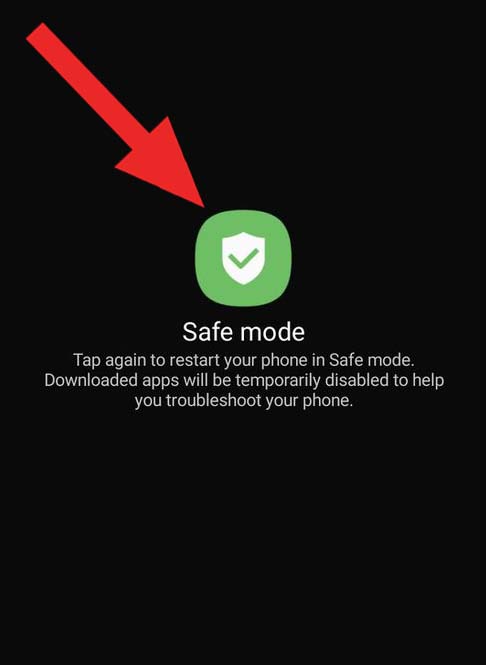
Now your Samsung phone will enter Safe Mode.
If Your problem is solved after booting into Safe Mode then it will be clear that the third-party app is causing the malfunctioning of the touchscreen.
If you have recently downloaded any third-party app(s), then you are suggested to uninstall it after exiting Safe Mode.
To exit Safe Mode, you have to Restart your phone.
Fix 7: Factory Reset Your Phone
If none of the methods worked then you should Factory Reset your phone.
It will erase all the faulty settings that can cause an unresponsive touchscreen on Samsung Galaxy Phones.
Note: This method is very risky as it will delete all your phone data. So, you are advised to back up all your data before opting for this method.
Follow these steps to Factory Reset:
- Go to Settings.
- Tap on General Management > Reset > Factory data reset.
- Now tap on Reset again.

After Factory Reset, check if your problem has been solved or not.
Fix 8: Use Android Repair Tool To Fix Unresponsive Touchscreen on Samsung S24/S24 Plus/S24 Ultra
If you are still struggling with an unresponsive screen even after Factory Reset then you should use Android Repair Tool to fix this issue.
Android Repair Tool is a very effective and useful tool that can surely solve your device issues.
This Android Repair Tool can solve issues such as the black screen of death, apps crashing, being stuck in a boot loop, bricked Android devices, etc.
 |
 |
You will easily solve the unresponsive touchscreen on your Samsung S24 phone with the help of this Repair Tool as it’s effortless to use.
Here are the steps to use the Android Repair Tool to fix the unresponsive touchscreen on the Samsung S24 Ultra/S24/S24 Plus.
Fix 9: Contact Samsung Support
If the above solutions didn’t work for you then it could be possible that your device has some hardware issue.
In such case, you should contact Samsung Support or go to your nearby Samsung Service Center. They will help and guide you on what steps to take further.
Wrap Up
Touchscreen Technology is advancing day-by-day to ease the operation of Smartphones smoothly.
Despite advanced technology, the unresponsive touchscreen on your phone has become a general issue among users.
A lagging screen could cause you inconvenience from using the phone smoothly and it will be very frustrating.
So, in this guide, we have discussed all the possible fixes that can help you solve the unresponsive/lagging touchscreen on your Samsung S24 phone.
If you don’t want to try so many fixes then I suggest you use the Android Repair Tool which can solve the issue in one go.
I hope you have followed all the steps carefully and were able to solve the unresponsive touchscreen on the Samsung S24 Plus/S24/S24 Ultra.
You May Also Like:
- Fix Power Button Not Working On Samsung S24/S24+/S24 Ultra
- How To Fix Samsung S24 Ultra, S24 Plus, S24 GPS Not Working
- How To Fix Copy Paste Not Working On Samsung Phone
- How To Fix Pink Line On Samsung Phone Screen

Max Field is a founder of Recover Android Data. He is an Android lover and loves to write tips, tricks, fixes for errors, data recovery solutions and more related to Android.

